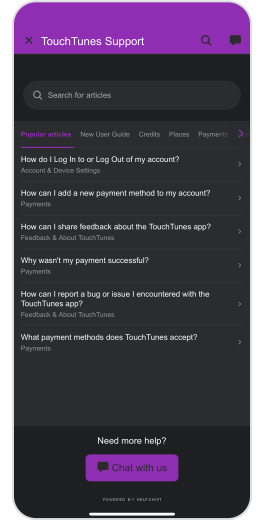Features
Personalized to your tastes
Find your recent plays, top plays, and favorites all in one place
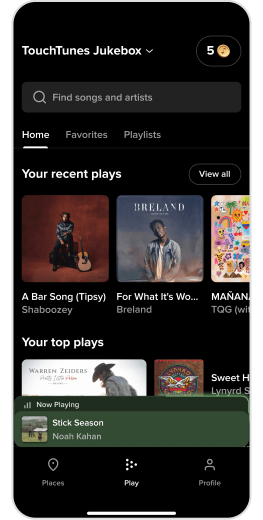
Rack up perks with every song
Earn free credits the more you play
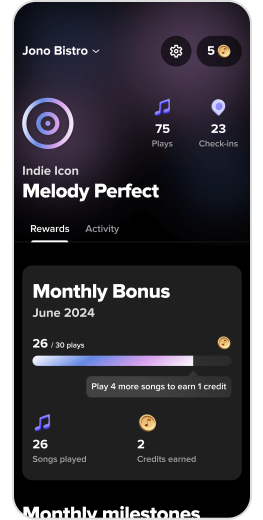
Buy credits with ease
Save payment methods to buy credits wherever & whenever. Activate auto refill to keep your wallet full.
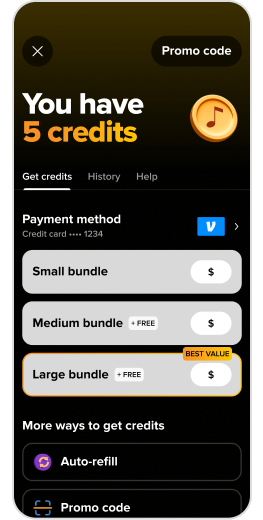
See what's playing
The player shows you the entire list of upcoming songs
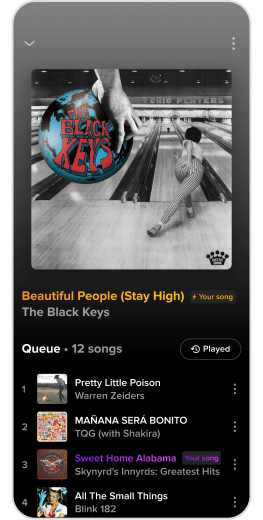
Quickly find songs
Play, add to favorites, and explore artists with one tap
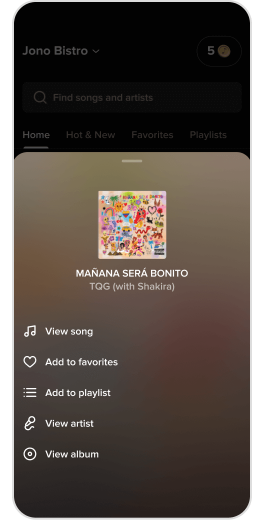
Be the DJ
Make playlists & hear what you want
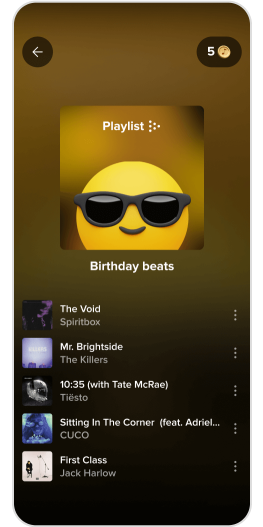
Skip the wait
Use Fast Pass to hear your song sooner

Find places coast to coast
Connect to 65,000 jukeboxes
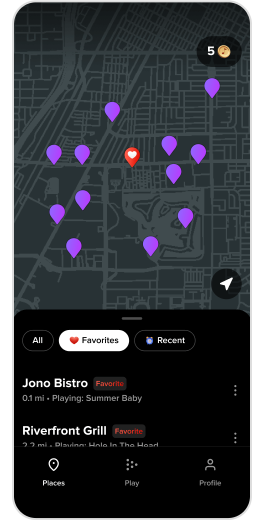
Get help
Find TouchTunes Support in your settings to troubleshoot common issues